How To Find Devices Connected To Your Wifi Network
As we all know, WiFi is now used by many people and almost everyone has their own WiFi connection. However, you do not have much choice to know who is connected to your Wi-Fi network, therefore, we are going to share an easy way that will help you find devices connected to your WiFi network. Post to know about this.
Today we are with cool tricks here, which is how to find the devices connected to your Wi-Fi network. Many people now use WiFi, and almost everyone has their own WiFi network, however, sometimes the other person knows your password and can use your WiFi network, and with that, your bandwidth splits you, and your network's speed is slower so overcome this, we have to be a good way to connect the present with all your Wi-Fi network Wall Will help you to check all devices. See the full guide below:
Steps to detect all the devices connected to your WiFi at present :
Step 1. Download the first of your Windows PC and install Cool Tool to scan devices on the WiFi network of Wireless Network Watch. Once installed, you will see a screen like below.
Step 2. Now connect to the WiFi network in which you want to check connected devices and launch the device on your PC and click on "Start Scanning".
Step 3. Once you click Start Scanning, you have to wait a few seconds until the search for your connected devices is finished on your Wi-Fi network.
Step 4. Now you will see a list of all the devices with your IP address which is currently connected to your device.
That’s it now you can check out the owner of that IP address and can trace that person.
Post By Vaibhav Jadhav





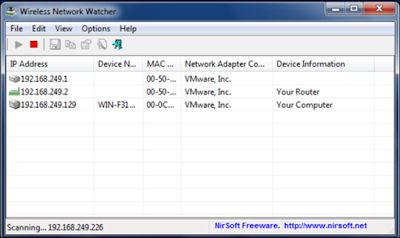




Do you need to increase your credit score?
ReplyDeleteDo you intend to upgrade your school grade?
Do you want to hack your cheating spouse Email, whatsapp, Facebook, instagram or any social network?
Do you need any information concerning any database.
Do you need to retrieve deleted files?
Do you need to clear your criminal records or DMV?
Do you want to remove any site or link from any blog?
you should contact this hacker, he is reliable and good at the hack jobs..
contact : cybergoldenhacker at gmail dot com